Create a diagram from a Terraform file
With Holori sofware you can create a architecture diagram from a Terraform file. This feature is currently available for AWS, GCP and Azure. Creating an AWS diagram, a GCP diagram or an Azure diagram is based on the same process, as described below.
To create a diagram from a Terraform file, on the homepage, click on the "+" next to "Projects" on the left panel.
On the page that opens, select "Import from Terraform" and then select "Terraform".
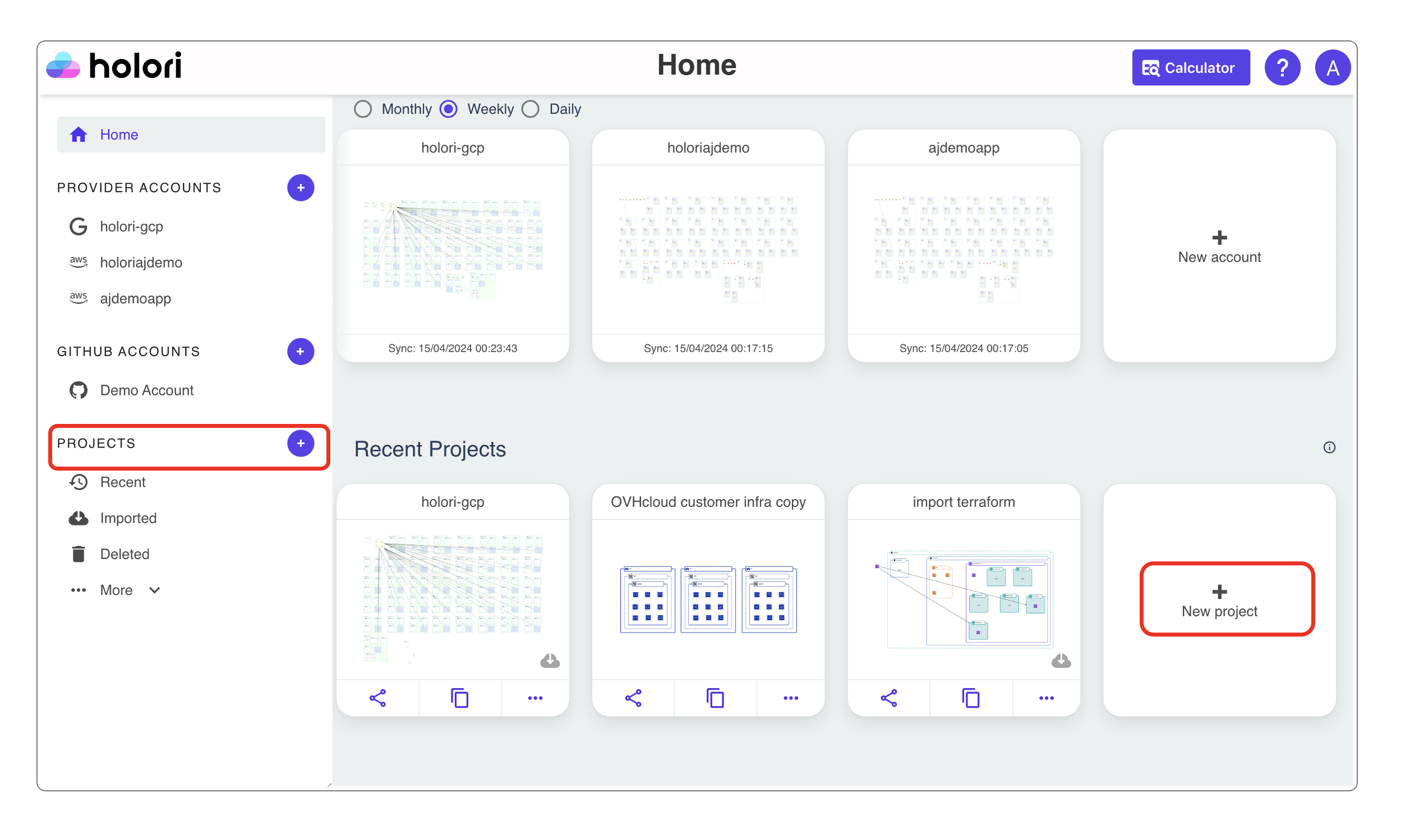
Use the right Terraform files to import in Holori software
There are a few basic principles to respect in order to ensure a smooth import of your terraform infra.
The input format is a zipped file (.zip).
Import a ZIP file containing your different Terraform files, such as main.tf, provider.tf, variables.tf, output.tf… Make sure the ZIP archive contains a main.tf file. If you are using modules, those must be included in the ZIP archive as well.
Start the import
Once your zip file is ready, you can then drag and drop it on the dedicated area or manually select if from a file explorer.
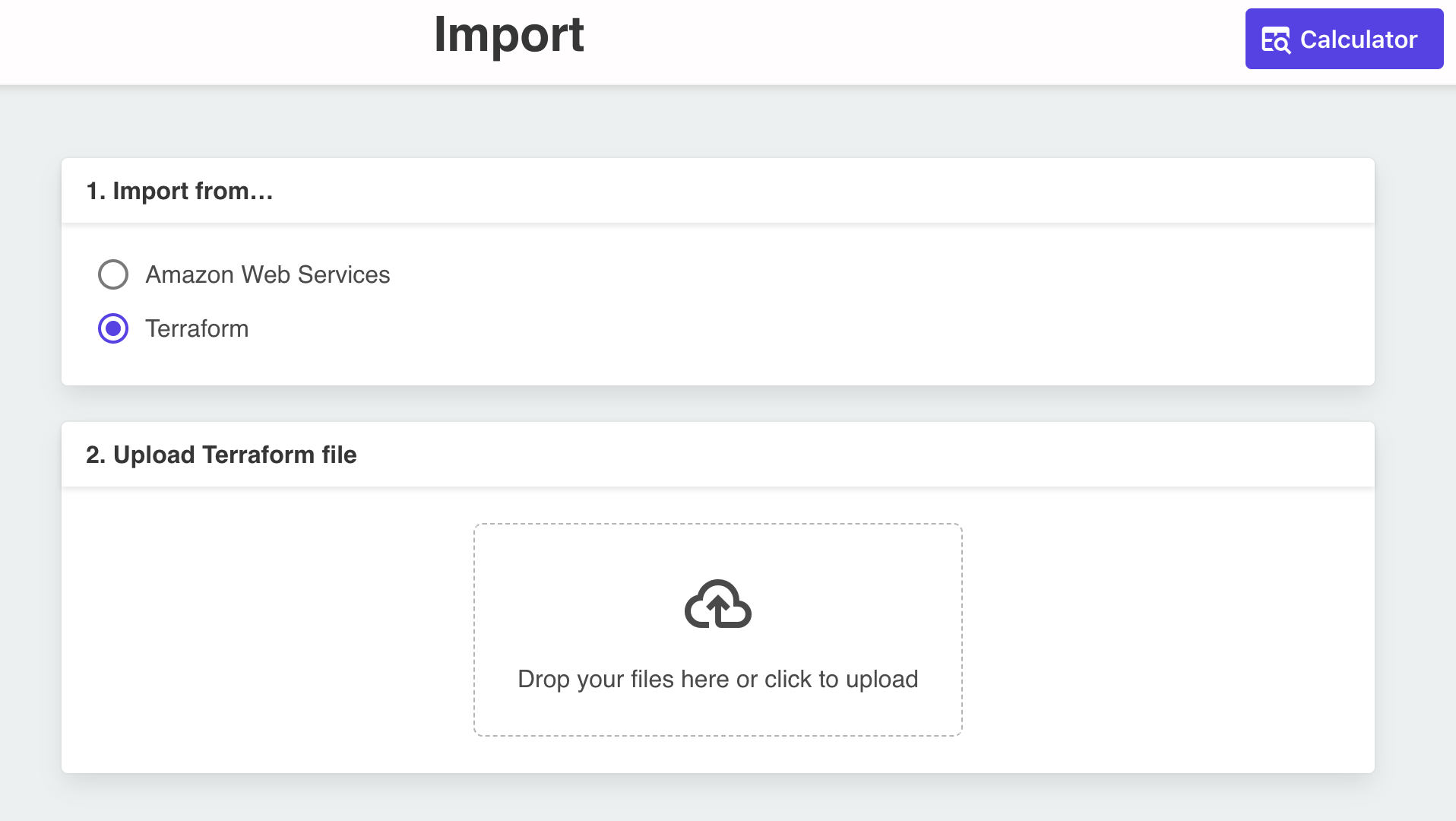
Once the zip file is selected, the import starts automatically. Depending on the size of your infra it can then take from a few seconds to a few minutes (up to 20 minutes for very large infra) to create the diagram. Feel free to have a coffee and check later, you can also keep using the software, once finished your newly created diagram is visible among your Holori projects.